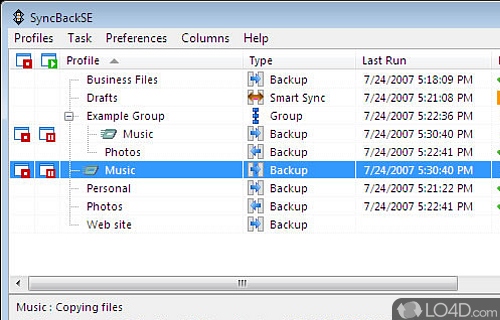
Software that synchronizes and backs up files and folders between different locations, including local and remote storage device.
SyncBackSE is a shareware file backup app and backup tool developed by 2BrightSparks for Windows, it's efficient and reliable.
The download has been tested by an editor here on a PC and a list of features has been compiled; see below.
Easily backup/sync files to another drive, FTP, ZIP, network, or removable media
Easily backup, synchronize, or restore your files to another drive, FTP server, ZIP file, networked drive, or removable media. Highly configurable, SyncBackSE includes: open/locked file copying; file versioning; fast backup; true synchronization; SSL, TLS, MODEZ, UTF8 support; email results; simulated backups; file filters; copy verification; background backups; auto-close of programs; profile groups; and extensive context sensitive help.
Features of SyncBackSE
- Backup: Fast, reliable and secure file backups.
- Command Line: Automate tasks with Command Line support.
- Compression: Compress data to save space.
- Email: Send email notifications when jobs complete.
- Encryption: Encrypt data to protect your privacy.
- Filters: Customizable filters to include/exclude files and folders.
- Logging: Detailed logs and reports.
- Mapping: Map network drives as local drives.
- Profiles: Easily save, manage and run profiles.
- Restore: Quickly restore files and folders.
- Scheduling: Automatically run backups and synchronizations.
- Speed: Fast backups and synchronizations.
- Splitting: Split large files for burning to CDs and DVDs.
- Synchronization: Synchronize data between computers, servers and external devices.
- Versioning: Keep multiple versions of files and folders.
Compatibility and License
This download is licensed as shareware for the Windows operating system from backup software and can be used as a free trial until the trial period ends (after an unspecified number of days). The SyncBackSE 11.3.87.0 demo is available to all software users as a free download with potential restrictions and is not necessarily the full version of this software.
What version of Windows can SyncBackSE run on?
SyncBackSE can be used on a computer running Windows 11 or Windows 10. Previous versions of the OS shouldn't be a problem with Windows 8 and Windows 7 having been tested. It comes in both 32-bit and 64-bit downloads.
Filed under:

